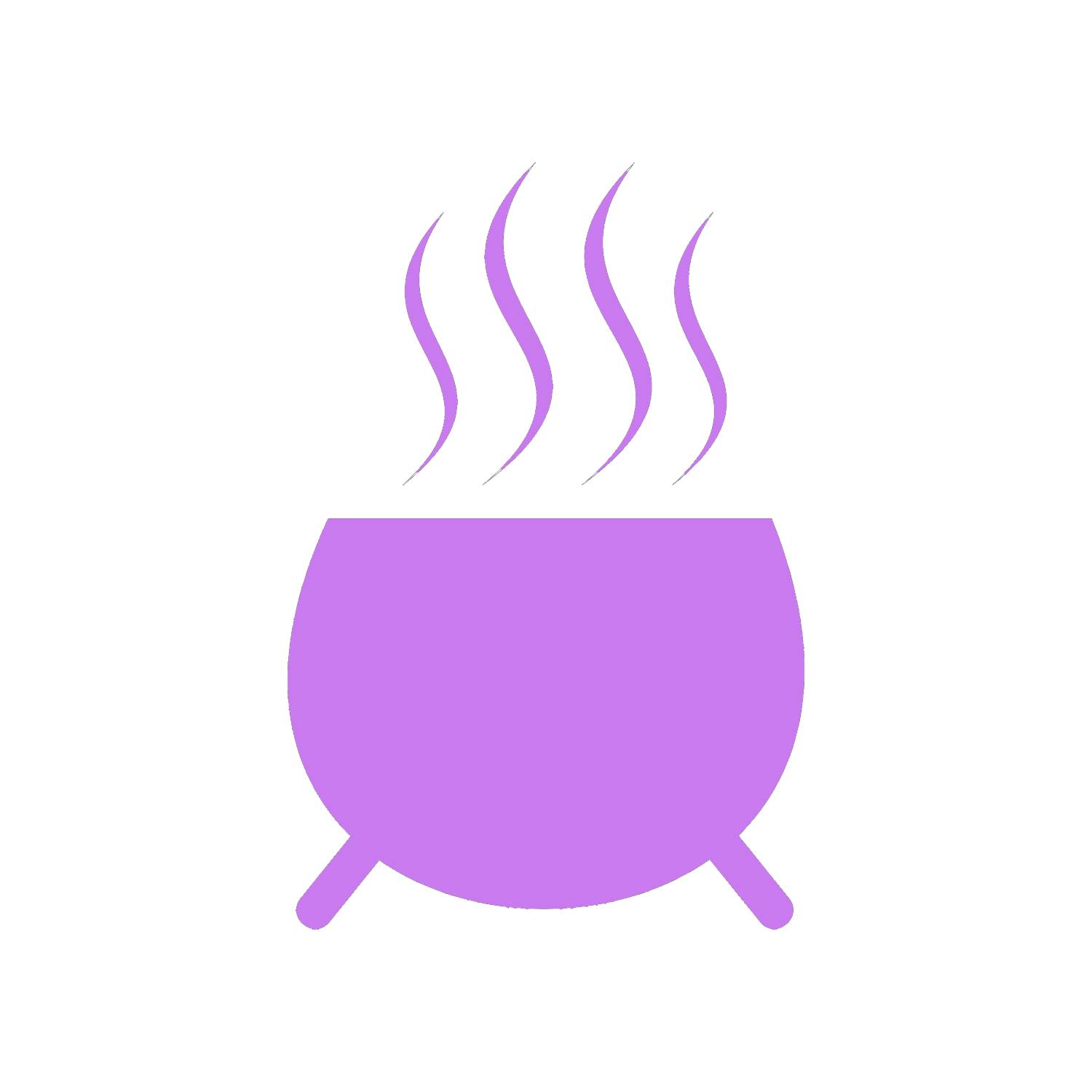Tea and Coffee
THE MOOD:
Warm, cozy, comfortable, autumnal, serene.
WHAT YOU GET
Instant download
6 DNG files to be used in Lightroom Mobile
SAVE YOURSELF TIME
Don’t spend any more time editing your photos. Simply create and let our presets do the rest!
Develop your signature style by using our presets so your audience will know exactly what to expect. There is no better marketing than a well defined brand and you can get that at the click of a button.
Our presets work with Free and Paid versions of Lightroom Mobile so you are set no matter what you choose.
ARE YOU READY TO STAND OUT?
***
HOW TO USE OUR PRESETS:
1. Download the Zipped presets file.
2. Un-zip the file using the file app.
3. Open Lightroom Mobile.
4. Import the preset DNG image files from your phone library.
5. Click the “three dots” in the upper right corner.
6. Then select “Create Preset”.
7. Name your preset and click “Save”.
8. Repeat for the rest of the DNG images you downloaded.
9. To use the presets on your photos, simply open the photo you wish to edit in Lightroom Mobile. Click on the text that says “Presets”. From “User Presets”, select the preset you created that you’d like to use.
***
TROUBLESHOOTING:
TOO BRIGHT/ TOO DARK
Adjust the shadows, highlights, whites, blacks and exposure.
TOO WARM/ TOO COLD
Adjust the temperature sliders.
SKIN TONE NOT RIGHT
Under color, use “color mix” to adjust the hue, saturation and luminance of the RED and ORANGE colors.
TOO COLORFUL
Adjust saturation and lighting (shadows, highlights, whites, and blacks)
THE MOOD:
Warm, cozy, comfortable, autumnal, serene.
WHAT YOU GET
Instant download
6 DNG files to be used in Lightroom Mobile
SAVE YOURSELF TIME
Don’t spend any more time editing your photos. Simply create and let our presets do the rest!
Develop your signature style by using our presets so your audience will know exactly what to expect. There is no better marketing than a well defined brand and you can get that at the click of a button.
Our presets work with Free and Paid versions of Lightroom Mobile so you are set no matter what you choose.
ARE YOU READY TO STAND OUT?
***
HOW TO USE OUR PRESETS:
1. Download the Zipped presets file.
2. Un-zip the file using the file app.
3. Open Lightroom Mobile.
4. Import the preset DNG image files from your phone library.
5. Click the “three dots” in the upper right corner.
6. Then select “Create Preset”.
7. Name your preset and click “Save”.
8. Repeat for the rest of the DNG images you downloaded.
9. To use the presets on your photos, simply open the photo you wish to edit in Lightroom Mobile. Click on the text that says “Presets”. From “User Presets”, select the preset you created that you’d like to use.
***
TROUBLESHOOTING:
TOO BRIGHT/ TOO DARK
Adjust the shadows, highlights, whites, blacks and exposure.
TOO WARM/ TOO COLD
Adjust the temperature sliders.
SKIN TONE NOT RIGHT
Under color, use “color mix” to adjust the hue, saturation and luminance of the RED and ORANGE colors.
TOO COLORFUL
Adjust saturation and lighting (shadows, highlights, whites, and blacks)
THE MOOD:
Warm, cozy, comfortable, autumnal, serene.
WHAT YOU GET
Instant download
6 DNG files to be used in Lightroom Mobile
SAVE YOURSELF TIME
Don’t spend any more time editing your photos. Simply create and let our presets do the rest!
Develop your signature style by using our presets so your audience will know exactly what to expect. There is no better marketing than a well defined brand and you can get that at the click of a button.
Our presets work with Free and Paid versions of Lightroom Mobile so you are set no matter what you choose.
ARE YOU READY TO STAND OUT?
***
HOW TO USE OUR PRESETS:
1. Download the Zipped presets file.
2. Un-zip the file using the file app.
3. Open Lightroom Mobile.
4. Import the preset DNG image files from your phone library.
5. Click the “three dots” in the upper right corner.
6. Then select “Create Preset”.
7. Name your preset and click “Save”.
8. Repeat for the rest of the DNG images you downloaded.
9. To use the presets on your photos, simply open the photo you wish to edit in Lightroom Mobile. Click on the text that says “Presets”. From “User Presets”, select the preset you created that you’d like to use.
***
TROUBLESHOOTING:
TOO BRIGHT/ TOO DARK
Adjust the shadows, highlights, whites, blacks and exposure.
TOO WARM/ TOO COLD
Adjust the temperature sliders.
SKIN TONE NOT RIGHT
Under color, use “color mix” to adjust the hue, saturation and luminance of the RED and ORANGE colors.
TOO COLORFUL
Adjust saturation and lighting (shadows, highlights, whites, and blacks)